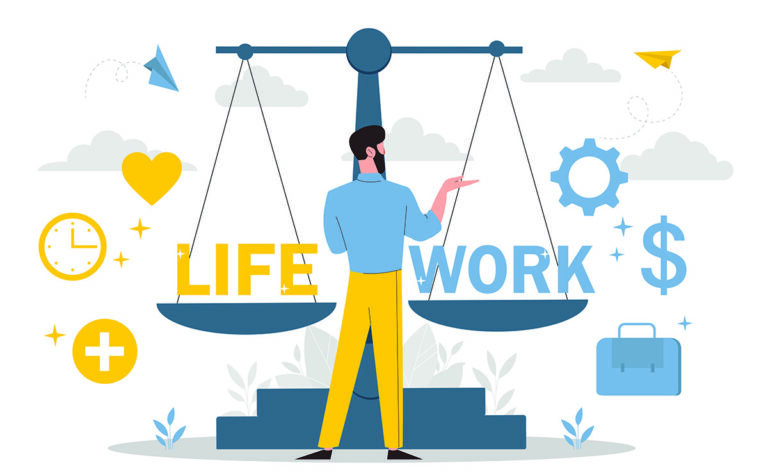Is your network secure?
If you’re interested in a career in Cyber Security, it’s important to keep these 7 topics top of mind, as you will be working in them almost daily. In this blog post, we define the 7 most important cyber security topics, and give some high-level tips around each one.
Password Security
Passwords are how we are linked to everything on the Internet. A weak password has a higher chance of being attacked, whereas a strong password has the least likely to be attacked.
The first thing is never to choose a password that is listed as a common password. This includes the following:
● qwerty.
● password.
● 111111.
● 12345678.
● abc123.
● 1234567.
● password1.
● 12345.

These passwords will more than likely see your account hacked.
A strong password contains up to 16 characters, a symbol, uppercase characters, lowercase characters, and numbers.
Keeping your account password secure is the first step in securing your digital life, but it’s not the only way an attacker can get into your account.
Malware
Malware is known as bad software or malicious software that comes from the Internet. The trick about malware is that you can just be checking your email and malware automatically comes on your system.
There isn’t much that can be done to stop malware, other than making sure that your system is secured with some sort of anti-malware agent to prevent attackers from stealing account credentials or personal information.
There are tools to help you delete malware from your system, those include the following:
● Malwarebytes
● Avast
● Norton
● McAfee
● Windows Defender
There are others on the market as well including ClamAV, Panda Cloud, AVG and others. Each anti-malware agent can use a certain amount of resources and some are better at detecting malware than others.
Privacy
Privacy is becoming a bigger threat to cyber security and similar to malware, it controls or works on your system while you are doing something else like checking your email, or even typing up a document.
Websites and Apps thrive on data login credentials and history to see keep track or suggest new products or trends for you. This data is a goldmine for a cyber thief.
There are many ways to stop this from happening to you and your computers.
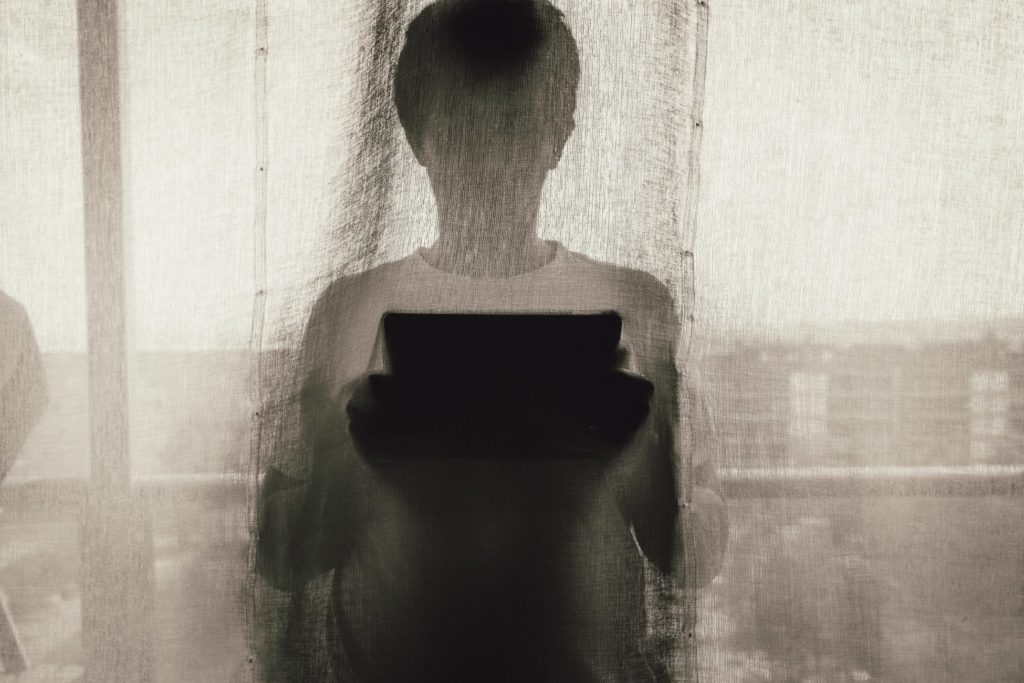
- Install an AdBlocker on your favorite browser. These AdBlockers contain code that stops ads from appearing on websites, which don’t install cookies to your system. A cookie is a hidden object that you download, while most are safe and don’t have any evil intentions, there are some out there that are bad. Some AdBlockers include:
-
- AdBlock Plus
- AdBlock
- NoScript
- Ghost
- Install and use a VPN, a VPN is a virtual private network, it is used as it says, to put you in a private system in a virtual environment. Popular VPN’s include:
- NordVPN
- IPVanish
- CyberGhost
- Deleting cookies and cache every week will also help with privacy concerns. There are tools that can be found that can do this for you
- CClenear
- BleachBit
- Onyx
Data Breaches
These over the last few years have become some of the most strong cyber attacks around, where companies who hold your data are hacked and attacked. Many companies now are dealing with data breaches from video game companies to credit card companies.
Due to all the data breaches on the network, it’s important to hide and keep yourself secured.
As a person you can not stop data breaches from happening, the main thing to understand is if you are a victim of a breach, contact the company that the attack happened to. Those companies have in place a contingency plan that will notify you on.
Safe Computing
It’s very easy to keep your habits and computer safe from attackers, as well as from other hackers. The best is to find good Internet security software, but understand it will not help you with everything.
As the user, you still need to control what others see you online as. This includes scanning your computer or viruses, or even malware.
Scams
While not as big as it used to be, there are online scammers out there. These scammers usually work right after some major events, including a natural disaster.
Typically, an attacker will call you representing the American Red Cross, and he or she asks for a donation for some event that happened. Usually, these phone calls are not legit. This person is looking for your credit card so they can purchase things, or even ruin your credit.
Scams come in many different ways including social media chats and phishing emails where it looks like they are coming from a legit company but they are not. It is very tough to catch these types of criminals as you don’t know if the person on the other end is legit or fake.
The best way to find out if it’s a scam is to ask questions.
Mobile Protection
Like scams, the same goes for protecting your mobile device, as well as protecting the data that is on the device.
While you can not protect the individual applications, you can protect what content and data you give to these companies.
On certain devices (Android) there are ways to protect to have anti-virus and anti-malware to help protect the actual mobile device. iPhones do not have this capability as they are secured by Apple’s network code.
In many ways, you have to treat your mobile device as an extension of your desktop computer.
If you are looking for a cybersecurity program in San Diego, or network security training in San Diego, ICOHS College offers those programs. The college is an academic partner of CISCO, Microsoft, VM Ware IT Academy, EC-Council and CompTIA offering courses including the Certified Ethical Hacker. Apply for the next session today!