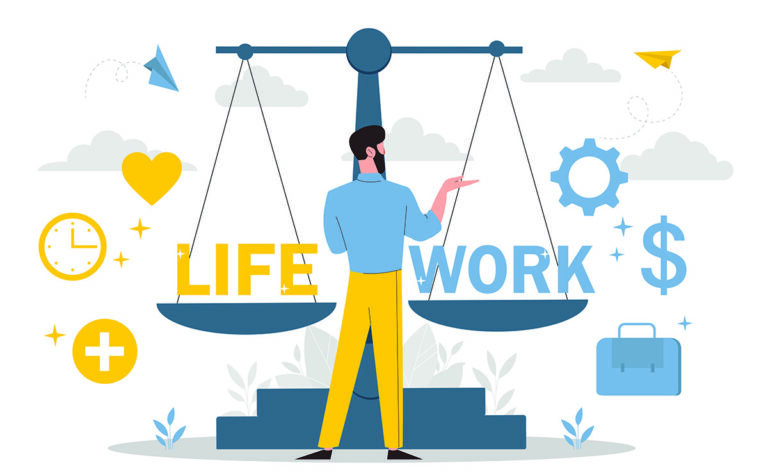What is Cloud Computing?
The definition of cloud computing is to offer services through connectivity and the large-scale Internet. Cloud computing democratizes access to international software resources, as it is a software application that serves diverse clients. Multilocation is what differentiates cloud computing from simple outsourcing and from models of older application service providers. Now, small businesses have the ability to master the power of advanced technology in a scalable way.
Cloud computing offers individuals and businesses of all sizes the capacity of a pool of computing resources with good maintenance, secure, easy access and on-demand, such as servers, data storage, and application solution. This gives companies greater flexibility in relation to their data and information, which can be accessed at any time and place, being essential for companies with offices around the world or in different work environments. With a minimum of management, all the elements of cloud computing software can be sized on-demand, you only need an Internet connection.
How does Cloud Computing work?
Cloud computing uses a network layer to connect users’ peripheral point devices, such as computers, smartphones, and portable accessories, to centralized resources in the data center. Before cloud computing, reliable software execution by companies offering services was only possible if they could also pay for the maintenance of the necessary server infrastructure. In addition, traditional software generally required a complete team of IT professionals, internal or external, to deal with the inevitable set of errors, service challenges, and upgrades. The concept of cloud computing is free of all those outdated problems and requirements.
What is the right cloud for your company?
Private Cloud – Made up of a single organization with its own cloud of servers and software for use without a public access point.
Public Cloud – Various companies can use simultaneously, but separately. The cloud provider is responsible for maintenance and security.
Hybrid cloud – Composed of two or more different cloud infrastructures that remain as single entities but are linked by standardized or proprietary technology.
Community Cloud – Different companies or organizations pool their resources in the cloud to solve a common problem.
How do you work in the cloud?
Work in the cloud offers certain peculiarities when it comes to work, both because of the way in which these platforms are structured and because of the Internet’s own characteristics. Among them the most prominent are:
1. Improved user collaboration. With cloud applications, a collaboration between users is enhanced by being able to easily access shared documents.
2. You can work wherever, whenever. With a system or application in the cloud, you can work from anywhere at any time, provided you have an Internet connection. In addition, most cloud services and platforms are being progressively integrated into mobile devices such as smartphones and tablets, which makes them even more accessible.
3. Goodbye to equipment maintenance. This refers, of course, to internal infrastructures or servers, not to the hardware used to access the cloud computing applications themselves. However, there are maintenance times of the platforms performed by the company that provides the service and that can hinder the pace of work of your company.
4. Rapid implementation of new processes. Cloud services are available to users almost instantly. In cases where data migration is necessary it may take a little longer, but the cloud application will be available from the first moment after installation.
What risks does cloud computing have?
The main risks of cloud work lie in two aspects: privacy and availability. In the case of privacy, many users wonder who the data that is hosted on the cloud systems really is, since, sometimes, the terms and conditions of these services may include ambiguous clauses in this regard. In addition, the data that is produced within these platforms can be seen in some form as the property of the companies that host them, as has already happened with storage systems that have been held responsible for the materials that their users hosted.
On the other hand, the availability of these platforms is another risk to consider. Although most of them have almost 100% of available time, do not forget blackouts such as 2012 or 2014, which turned off services such as Dropbox, Gmail, Adobe, Evernote, iCloud and part of Microsoft, among others. These blackouts are usually brief, but for a company that has all its systems in the cloud, it can lead to millions of losses, even if only a few minutes.
Classification of cloud computing by its level of services
With this classification, reference is made to the level at which users operate in the cloud, and it can be accessed at the most superficial level, which is the software; at intermediate, which is the platform; and finally, to the base, which is the infrastructure. In this way, the cloud can be classified as SaaS (Software as a Service), PaaS (Platform as a Service) and IaaS (Infrastructure as a Service).
1. Cloud computing as SaaS
It is the most used type of cloud thanks to its features and its easy use. With the cloud as SaaS, the user only accesses the software, being able to configure the programs according to the options provided by the partner, but without having the need to have computer knowledge or have to control any aspect of the platform or infrastructure of the same. In short, the client gains in comfort but loses control and security. The most common examples of SaaS are email managers and CRMs.
2. Cloud computing as PaaS
The platform as a service is probably the level of service that best suits SMEs since any infrastructure can be adapted to form a platform that responds to customer needs, which accesses said platform to create its own applications and programs For its part, the provider is responsible for providing the hardware support, leaving everything related to the management of the software and its security to the client, thus being able to establish the security and operating guidelines that it considers.
3. Cloud computing as IaaS
Infrastructure as a service implies total user access to the cloud, both in technical and consumer aspects. In this way, although the provider supplies the user with hardware, this is the one who has access and full control to it virtually. Therefore, the user configures and manages the hardware that the provider gives him, thus achieving the highest degree of customization of his resources, although he loses in rapid scalability and flexibility, in addition to increasing the cost of managing these resources and Need qualified personnel.
Are you interested in a new career in Information Technology? Learn more about Information Technology programs at ICOHS College >>CLICK HERE<<