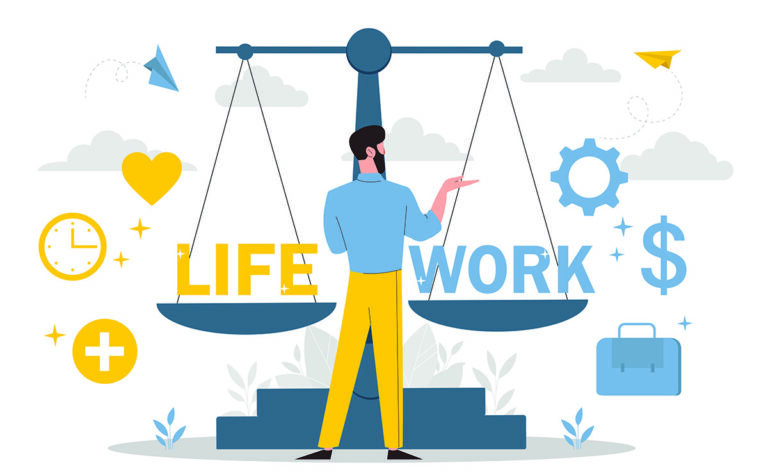In the modern world where using the internet has become a constant part of daily life, it has never been more important to secure and protect your data and information. Cyber-security is a serious matter, and there have been many security breaches and hacks over the years, some of which have been especially detrimental to the safety and privacy of certain individuals.
If we take a look at the concept of network security, this may seem like a complicated term; but it doesn’t have to be. In fact, network security experts agree that it is everyone’s responsibility to work towards a more secure online realm, and there are ways to put added steps into practice so that your own home or office networks are at less of a chance of being intruded.
For the everyday person, these 5 ways are excellent methods of ensuring your online presence is greater protected. Although network security professionals play an incredibly important role in the technology industry, it is not possible to always have an expert present, so beginning with these tips is a simple, effective starting point.
What Is Network Security?
Network security, in all reality, is a bit of a broad and widespread term, but generally it relates to practices, procedures, and rules that are set in place and closely monitored and practiced in order to secure a level of privacy and confidentiality among any device that utilizes software and hardware technology. Network security mainly keeps data and computer networks better protected. It may feel as if we are completely safe online and that cyber threats aren’t a real concern, but this simply isn’t the case.
Cyber threats and attacks are a frequent aspect of life nowadays, and so any run organization must possess a level of network security that is appropriate for their needs in protecting confidential information, as well as important data. This, along with other reasons, is why the role of a network security professional is so in demand.
The reach of network security can essentially be broken down into three primary sectors:
Administrative Network Security:
This category relates mostly to how users are monitored, specifically with regards to authentication and ensuring that their behaviors are secure and closely watched for the purposes of safety and maintaining privacy.
Physical Network Security:
This category pertains to the physical nature of technology and how it is protected and monitored, specifically the securing of cabling cupboards and routers.
Technical Network Security:
Technical network security relates to the inner workings of a company and how the data being transferred to and from a server is protected. Both data being sent and delivered from outside sources, as well as the actions and behaviors of employees are closely monitored as to not breach security.
What Is the Role of a Network Security Professional?
It is easy to believe that with network security, online presence is 100% secure. Although this is often the case, situations can still arise that can present threats to privacy and security, which is why the role of a network security professional is so incredibly vital.
Network security professionals essentially carry the responsibility of testing, designing, securing, and monitoring the various components of a company’s networks and systems, in order to make sure there are no breaches in security. A network security professional actually has a lot of time-pressing responsibility and the job can be a stressful one at times, especially for companies more prone to cyber threats.
5 Ways to Keep Your Network as Secure as Possible
Even if network security is not a perfect infrastructure, there are steps you can take on your own to make sure your information remains as safe as possible while using and accessing various internet services. Here’s what you can do without the assistance of a professional:
- Strong Passwords Are the Key to Keeping Your Info Private
Although it may seem surprising, there are still many individuals using options such as “12345” as their passwords for various networks and websites. There are a number of no-nos that should be avoided when generating passwords for your accounts, and the guidelines of a strong, secure password are actually not that complicated, but they can, at times, require a bit of creativity.
Here’s what you should keep in mind when creating a super secure online password:
- Don’t make a password using biographical information, such as a family name, phone number, address, etc. This information can be quite easily found, which could develop into potentially compromising circumstances.
- Try to use words that aren’t completely real, for these can be broken in some cyber attacks. Try coming up with slight variations on words that have a significance for you, or even come up with an acronym.
- Develop a password that won’t be easily forgotten by you, but also won’t be easily discovered by a hacker.
- Use a mix of character types: add numbers, upper/lower case letters, and punctuation marks/symbols.
- Make sure your password is at least 8 characters in length.
- Not just companies should change their passwords often. You should change your passwords frequently as well in order to assure the highest level of cyber protection possible.
- Keep Tabs on Your Computer and Devices, Along with How They’re Stored
Don’t allow just anyone to have access to your laptops, devices, or networks. It is possible for individuals to physically breach a network, so knowing who you’re letting utilize your systems is important to maintain privacy and security. It doesn’t take much effort for a potentially detrimental software or program to be downloaded into a device, so know a person’s intentions if they’re borrowing your technology.
Additionally, keep your laptop stored in a secure location that can be locked and away from harm’s reach. Don’t leave your laptop in your vehicle or out in public areas where it’s at risk of being stolen. By taking this two precautions, you can better prevent compromising positions.
- Opt for Two-Factor and Three-Factor Authentication When Possible
Two-factor authentication is a two-step access process, requiring not only the standard username and password, but a second authentication measure as well, which is typically in the form of a code sent via email or text message. Additionally, a key card or similar option can be used for the second step of the authentication. This is an extremely commonly utilized measure that helps better secure networks and accounts.
Three-factor authentication takes two-factor authentication a step further by requiring a username, password, and additional access code, along with a biometric measure, meaning a physical characteristic you possess. This is often a fingerprint, voice print, iris print, or a similar factor. When choosing your own account privacy measures, always opt for two and three-factor authentication when possible to give your confidential information that extra added layer of privacy.
- Install a Reputable and Trustworthy Antivirus Software to Protect Your Computer
Simply by browsing the internet and through regular computer use, you can and likely will pick up worms, viruses, ransomware, spyware, Trojans, and the likes. It is often times essential to have a reputable and trustworthy antivirus software installed on your computer so that you can not only enhance device performance but also protect your data and security. The most popular programs are being regularly updated, so you’ll always have the latest in virus protection.
- Be Cautious with What You Download and Backup Your Programs Often
Never download questionable or uncertain links and be cautious in general as to what you do allow onto your computer. Keep your information and data backed up on an external hard drive or wherever else is convenient for you in the off chance that something happens to it and you no longer have access. Be in control of your own data and networks by staying on top of backups.
Our Final Thoughts on Understanding Network Security
Now that you have access to these 5 useful, yet simple ways of keeping your network as secure as possible, we hope that your online security and safety increases tenfold. Additionally, by putting these methods into practice you can rest assured knowing that your information is safe from public access.
If you’re interested in becoming a network security specialist and are located in the San Diego, California area, at ICOHS we offer a complete IT Network Specialist program. ICOHS is an accredited, non-profit vocational school dedicated to providing students with a unique, personalized, and empowering learning experience. Reach out today to request more information.