Have you ever been hacked? It’s not enjoyable. Be it a hacked android phone or a hacked iPhone, as a victim of being hacked, phone hacking can be a miserable experience that puts you and your confidential information at considerable risk.
Hacking of iPhones is on the rise, and the average user is unsure how to respond. There are, however, particular procedures you can take if you suspect that you have had your iPhone hacked.
The profit margin on an iPhone is usually bigger than on an Android phone, making it worthwhile to hack into. As a result, quite a few cyberattacks have been made to hunt for vulnerabilities in these devices due to their widespread use.
What is Phone Hacking?
Phone hacking refers to any method by which someone gains unauthorized access to your phone or its communication systems and your sensitive data. This can include everything from sophisticated security breaches to simply listening in on unencrypted internet connections.
Physical theft of your phone and forced hacking into it using methods such as brute force are also possibilities. Phone hacking can occur on any phone, including an Android phone and iPhones.
How Can I Tell If My iPhone Has Been Hacked?
You can quickly and easily ascertain whether or not your iPhone has been compromised by following and checking the points on this list. Please keep in mind that these are not definitive signs, but rather indicators of a possible security breach.
- Unfamiliar Calls or Text Messages
An SMS trojan could be used by hackers to tap into your phone. Alternatively, they could be impersonating you in order to steal personal information from your family members. You should keep an eye out, because both methods leave the same traces as standard outgoing text messages.
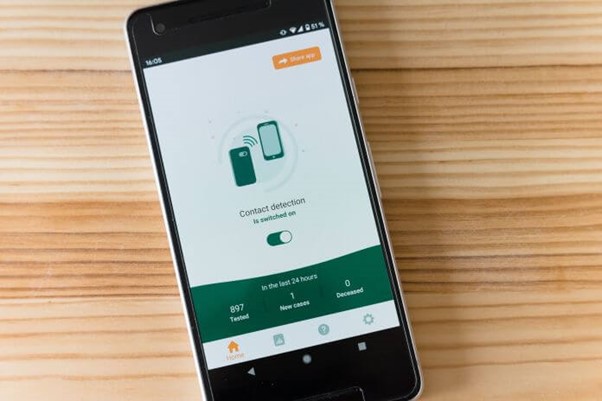
- Unfamiliar Apps Begin Appearing
You have to keep in mind that new phones frequently come with pre-installed apps. However, if you start noticing new suspicious apps or unauthorized app updates appearing after you have purchased the phone, malware may be present.
- You’re Being Attacked By Pop-Ups
While not all pop-ups indicate that your phone has been hacked, frequent bright, flashing ads or X-rated pop-up alerts and weird messages may imply that your phone has been attacked with adware, a type of malware that forces devices to view specific pages that generate revenue through clicks.
- The Phone Runs Abnormally Slowly
A compromised phone may be handing over all of its processing capacity to the hacker’s nefarious applications. Unusual freezing, crashes, and restarts are sometimes symptoms.
- The Phone Is Losing Charge More Rapidly
Malware and deceptive applications will occasionally use noxious code that will, in general, deplete a lot of power and weaken your phone battery over time. So if you notice that your phone loses charge quickly, it might be a sign that you have been hacked.
- Emails Sent on Your Phone Are Getting Blocked By Spam Filter
A hacker can exploit the details and content of your Email to further compromise other accounts. This irregular activities cause your personal Emails to be blocked by the spam filter.
- You Detect Strange Activity With Other Online Accounts
When a hacker gains access to your phone, they will attempt to access your sensitive information. Examine your social media and email if you notice strange activity password reset requests, unusual login locations, or new account signup confirmations.
Note here that you might also notice an excessive data usage as an indication that you have been hacked. if you do notice an unusual spike in your data usage or increased phone bill, immediately turn off you mobile connection and watch for suspicious activity.
How to Remove a Hacker From Your iPhone?
Contact Apple Support
You don’t want your personal information to fall into the wrong hands. The earlier you report a breach of security, the less likely it is that serious damage will be done.
Use An Antivirus Software
Antivirus software is a mobile security app that will run a scan and delete any malware or spyware discovered. You can set the application to run frequent scans and uninstall any questionable applications once the antivirus detection is complete.
Contact All Businesses With Your Billing Information
The only thing you can do if your gadget has been hacked is deactivate your credit card from online accounts before someone charges a small fortune on it. This means that you need to contact banks and business which are linked in any way to your billing details.
The bank may need a couple of days to investigate the scam and reinstate your bank account. The important thing here is to report fraudulent charges on your credit or debit card within 48 hours, so that you are not liable.
Delete Any Apps You Don’t Recognize
The first step in safeguarding your phone is to delete any apps you don’t remember installing. However, keep in mind that certain malware can re-download itself, so you need to stay alert. Futhermore, be careful of installing apps that seem suspicious.
Factory Reset Your iPhone
If you think your phone has been hacked, one of the best ways to remove a hacker is to restore your phone to its factory settings. To do that successfully, you need to follow the guidelines outlined below.
- Connect your device to the charger.
- Launch the Settings menu and tap on “General”.
- Scroll down to the bottom of the menu and tap “Reset”.
- Select “Erase All Content and Settings”.
- Enter your Apple ID password.
If you perform a factory reset on your phone, all downloaded apps will be deleted. After cleaning your phone, restoring your data from the cloud will make it easier to get back into the game.
After a factory reset, if you have an iCloud Backup, your phone will ask if you want to update it or delete it right away. You’ll have to weigh if it’s worth risking losing important images and communications.
Change All Passwords
You must be sure to change your passwords for all accounts accessed via the Safari browser or iCloud or the Safari prior to the hack (e.g., Google accounts, Facebook). These accounts may have been compromised even if they were not logged in via Safari or iCloud at the time of the security breach. You can also rest your Apple ID if need be.
If you use the same login credentials or basic defaults like “0000” for multiple sites and don’t have two factor authentication, it increases your chances of being hacked.
How Did My Phone Get Hacked in the First Place?
Cybercriminals who try to attack smartphones don’t just do it for entertainment; they also offer their services, raising security concerns. To prevent this it is important to know some of the strategies hackers exploit to gain access to your sensitive data. Here are five ways your phone could be hacked.

Phishing
Phishing is a type of attack in which a threat actor impersonates a trustworthy person or organization in order to dupe potential victims into revealing sensitive information or paying money. Phishing scams are all too common. That’s because they’re extremely effective yet requiring minimal effort.
Nobody intentionally installs harmful apps on their phones. However, most people are unaware of how to determine whether or not an online connection is safe. Hackers devise intricate phishing methods and generate pages that appear to be identical to the real thing. The sender requests that the recipient take action, frequently implying a pressing necessity to do so.
There are several ways to catch a victim, much like in actual fishing: one of the most common is through emails.
Brute-Force Attacks
A brute-force attack is a login cracking method used by cybercriminals to figure out account credentials, especially passwords. In a brute-force attack, the attacker will typically have a database of common keywords and passwords that they will use to “guess” the password of a user. This is where two factor authentication comes in handy as it creates an extra blanket of security for you.
An attacker may exploit an account to infect the system with malicious code or deliver malicious software to other users. They might also hijack server traffic, insert advertisements into website content, steal data from internal network databases, or infect vital equipment with malware.
Man-in-the-Middle Attacks
A man-in-the-middle (MITM) attack is a sort of cyberattack in which an attacker eavesdrops or pretends to be a legitimate party to intercept an existing interaction or data transfer.
The target will believe that a typical exchange of information is taking place, but the attacker can quietly hijack information by putting themselves into the “middle” of the conversation or data transfer. MITM assaults are typically unnoticed until it is too late since they are carried out in real time.
Physical Access
Physical access is a word used in computer security to describe people’s capacity to physically break into the system. It opens up a slew of hacking opportunities. It is important to always make us of a passcode lock in case of phone theft.
A rogue device like physical USB keys, a CD or other external devices potentially powers access to a weakly guarded wireless network; if the signal was powerful enough, it might not even be necessary to breach the firewall.
Programming Hack
Out of the many skills a hacker has to master, programming is one such skill that tops the list. Just as ethical hackers who safeguard your networks has to learn and keep up with programming languages, bad actors also use programming bugs to gain access into cell phones.
How to Protect Your Phone From Being Hacked Again?
- Remove Jailbreak
If your phone is jailbreak functional, that means that it removes restrictions imposed by their service provider, such as the ability to only install particular programs. This prevents you from patching vulnerabilities with operating system upgrades.
- Stay Away From Suspicious Websites
Never click on links that look dubious. If you get weird messages from a buddy directing you to click on a link to go to some unknown website, think carefully.
- Install an Antivirus App on Your Phone
Not only does security software detect and eradicate malware, but it can also warn you when you visit a harmful website or download a malicious program.
- Connect To VPNs or Public Wi-fi Networks
Avoid having your mobile connected public Wi-Fi to keep your phone safe from hackers (in airports, malls, hotels, shops, cafes, etc.). Instead, use cellular network data. If you absolutely must use public Wi-Fi, consider using a virtual private network (VPN). VPNs serve to encrypt your data so unwanted viewers are unable to see it.
- Create A Secure Password
Make a note of all the accounts that you can access to through your phone (bank accounts, email, social media), and reset the passwords to complex passwords for all of them. You can also create a secure password manager to store passwords on your phone.
- Avoid Phishing Scams
Hackers often send malware disguised as something ordinary, so keep your eyes open. Do not install apps from unofficial app stores or open emails without crosschecking first.
- Use Encryptions
Apps with end to end encryptions will benefit you by providing an extra layer of security for communications on your mobile device.
- Disable Siri
Turn off the “Allow Siri When Locked” feature. Disable the Allow Siri When Locked option by going to Settings > Siri and Search.
- Only Use Trusted Charging Stations
Hackers can steal data and hack into your device by compromising charging ports. This is known as juice jacking.
- Turn On “Find My iPhone
This lost device finder allows you to remotely control or lock your phone. If you’re certain your phone has fallen into the hands of the wrong person, your lost device tracking service can remotely wipe your phone’s memory so that no one can access your information.
Go to Settings > Passwords, and Accounts > iCloud > Turn on Find My iPhone, Enable Offline Finding and Send Last Location.
An extra tip here to prevent your mobile device from hacking is to clear your internet history frequently and enable two factor authentication. Once you enable two factor authentication, it creates an private account as an extra barrier against any hacker.
Conclusion
Now that you have been equipped with the information on how to remove a hacker from your iPhone, you can easily get started on your own. If you suspect that your phone has been hacked, there are steps you can take to remove all traces of the hacker and keep them out for good.
Furthermore, you can enroll in a certificate program to receive better training in cyberthreats and digital crime investigation.

Remember that if any of the guidelines are unsuccessful and the malicious software persists, you can report to appropriate authorities. We hope this guide has been helpful to you!
Frequently Asked Questions
Does resetting your iPhone get rid of hackers?
Yes, it does! When you restore your phone to factory settings, it will be exactly the way it was when you took it out of the box.
This includes your browser history, any malware that a hacker might have downloaded onto your device as well as software that will be missing all the security patches that Apple has released since manufacturing the device. This is why you should immediately update your operating system after a factory reset. These updates often include bug fixes to protect your data.
Can older iPhones get hacked?
The answer to this is also a “yes”. This is due to the fact that most older iPhones have a flaw which miss security patches that allows a hacker exploit the software and get into your secure credentials. Depending on the model of the phone in question, this can often be avoided by simply updating the iOS of the device.
Can you trace a phone hacker?
You’ll need to figure out the intruder’s IP address. There are a number of Linux commands and utilities that can reveal the IP address of any computer that is attempting to connect. Your hosting logs, Google Analytics, or some other analytics tool can reveal the IP address of anyone attempting to hack your site. To determine the IP addresses of anyone attempting to connect to your computer, use a tool like NetStat.
How can you get rid of a hacker for free?
You can get rid of a hacker without spending a single penny by simply following the guidelines that are provided in this article. However, should you wish to not only get rid of your hacker for free but also pursue and career and make money by becoming an ethical hacker, the International College of Holistic Studies is just the place for you!










